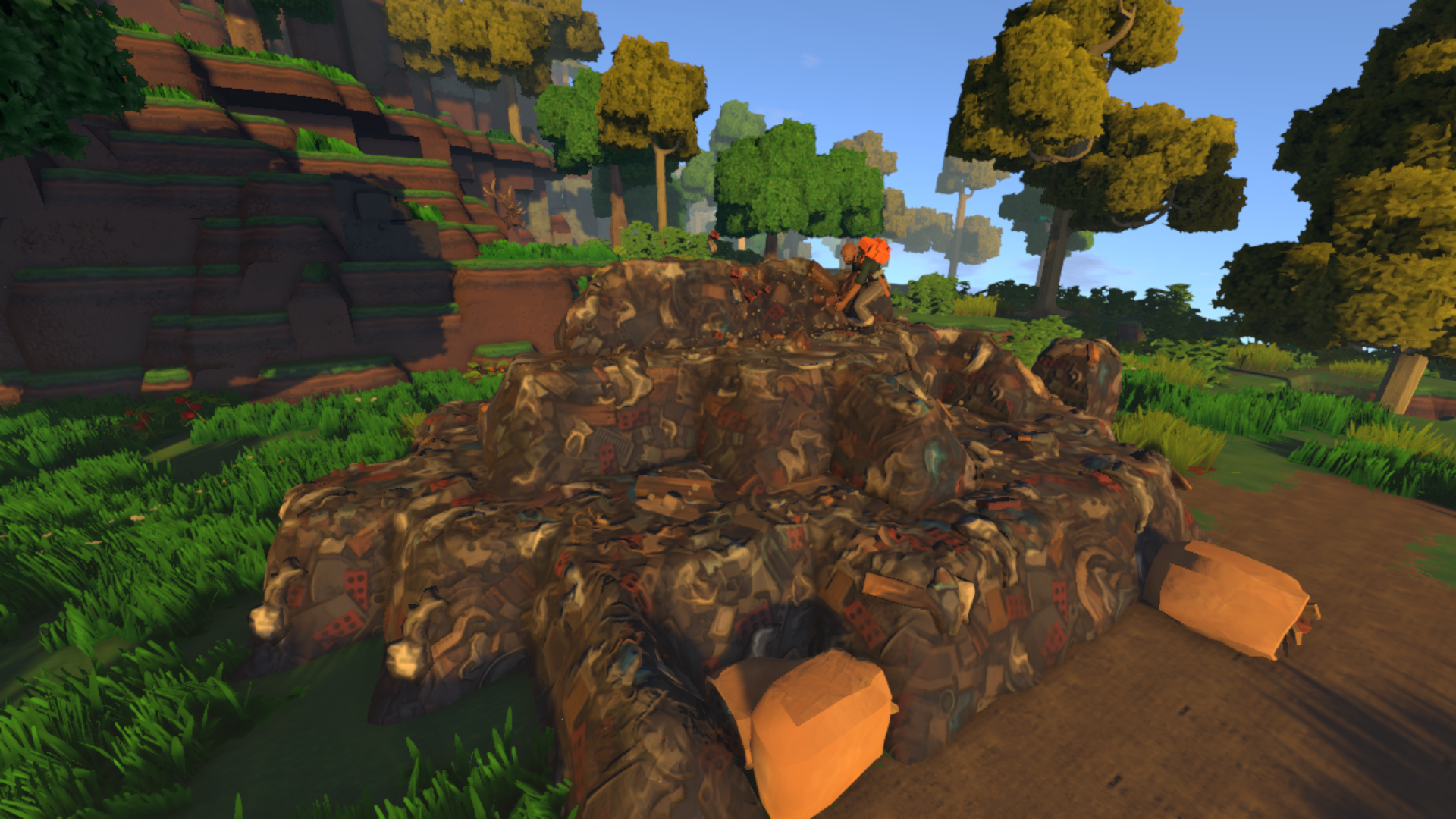NETWORKING UPGRADE
- A large part of the networking code has been overhauled for this release. The server now uses UDP on port 3000 for game traffic by default, and TCP on port 3001 for web traffic by default. If you were forwarding ports to your dedicated servers in the past, you will need to update your rules accordingly, including any rules in firewall programs.
- In most instances, you should no longer need to port forward when hosting a server. We’d recommend using the steam friends “join game” feature to easily join each other games, instead of needing to find IP address and connect manually.
- Moved the “MaxSlots” configuration value from the Users.eco config to the Network.eco config
JOIN SCREEN
- New layout and visual style. Among other things, the new layout allows many more servers to fit on screen.
- This screen has been split into 2 tabs – one for only the servers that you are most likely to join (for example, your favorites, LAN servers, and official SLG servers), and the other for browsing for a new server. This allows you to view the first tab without having to query all the servers, which is more expensive.
- Added many new searching, sorting, and filtering features
- Improved performance by limiting how many servers are displayed
- Added a new category on the server browser for ‘Test Servers’, which for now will link only the official SLG test server for the next version. Players will need to switch to staging to join this build, and a popup will inform them of that if they attempt.
GARBAGE
- You can now drop any non-carried items into garbage piles
- If left alone, food items will decompose into nothing
- If left alone, other items will become trash blocks which will cause minor pollution
VEHICLES
- Added a modern pickup Truck!

- Added the hand plough

- Added a nimble Skid-Steer vehicle

- Vehicles can now dump in water
GAMEPLAY
- Unstuck can now extract players from ditches, correct invalid positions, added a delay to unstuck
- Added hewn log, lumber, and stone signs for both standing and hanging.
- You can no longer consume food when full.
- Candle Stands no longer require solid ground.
- Zero and low population plants will now be force spawned into worlds without them.
- After activating the meteor destruct sequence, removing lasers or generators or otherwise breaking the laser setup will now cancel the destruct sequence.
MOD.IO
- Official integration with mod.io is now ready! https://eco.mod.io/
- Server can subscribe to, download, and install mods from mod.io
GENERAL SERVER CHANGES
- Servers with several thousand world objects should notice fewer cases where world objects seem unresponsive.
- We are now tracking which world objects need to be saved and saving is distributed over time.
- Saving during shutdown is much faster.
- Save all now also saves recent block changes
- Added proper detection and handling of save-game corruption.
- If a save is corrupt upon starting, it will restore the most recent backup.
- If a save is corrupt mid-game, it will delete it and resave everything.
- Made the server start auto-backups by default.
- Spaced out backups. Now there are by default 6 made for the last hour, 10 for the last day, -7 for the last week, and up to 100 weekly backups. These numbers are configurable in the backup plugin.
- Made any server errors that are logged also send to all admins via chat.
- Fixed a crash when commands cannot be parsed
- Hid many testing chat commands from players
- Fixed an exception thrown when a mod overrides PlayerDefaults.GetDefaultSkills to be empty.
- Show a better stack trace in the tooltip if the tooltip errors out.
- Blacklisted a few characters from usernames, which caused people not to be able to use chat. Namely ‘<‘ and ‘>’. These will now be automatically replaced with ‘?’ the first time a player signs in to a server.
GENERAL CLIENT CHANGES
- Now using a borderless window that remains visible when unfocused
- Improved client performance a bit in areas with lots of world objects
- Fixed a bug that sometimes made you press interact twice when reopening a world object UI.
- Fixed some client / server prediction desyncs
- Disabled the unfocused fps limiter, it didn’t work properly when vsync was enabled.
- Users can now copy the log file easily when an error occurs. Log file will also be attached when bugs are reported.
- Disabled single player new/load buttons for osx & linux.
- Can no longer toggle off all chat channels
- Sending an empty chat message once again switches you to that channel without sending a message
- Made Skills UI Show All toggle not invisibly take up the whole bottom bar.
- Added confirmation when deleting markers
- Fixed contract pickers displaying contents wrong, and sometimes excepting